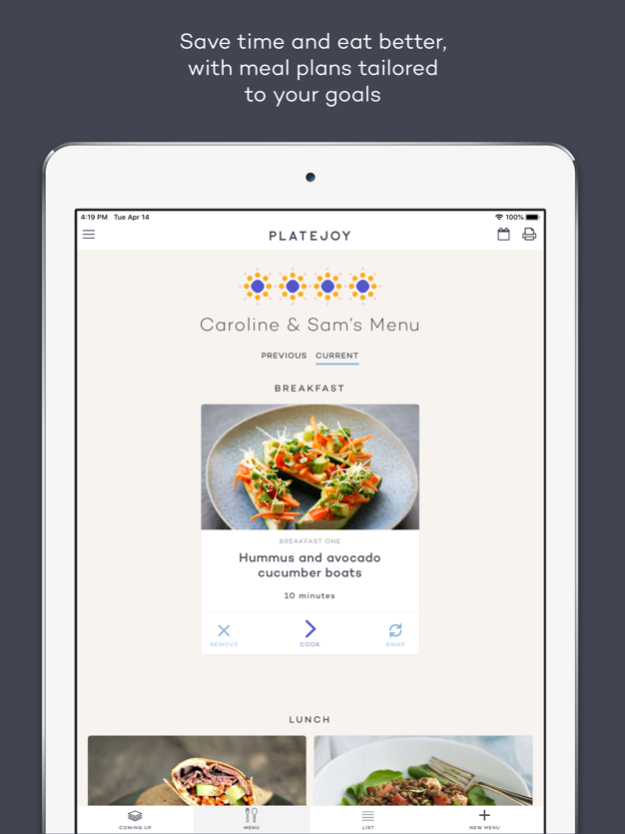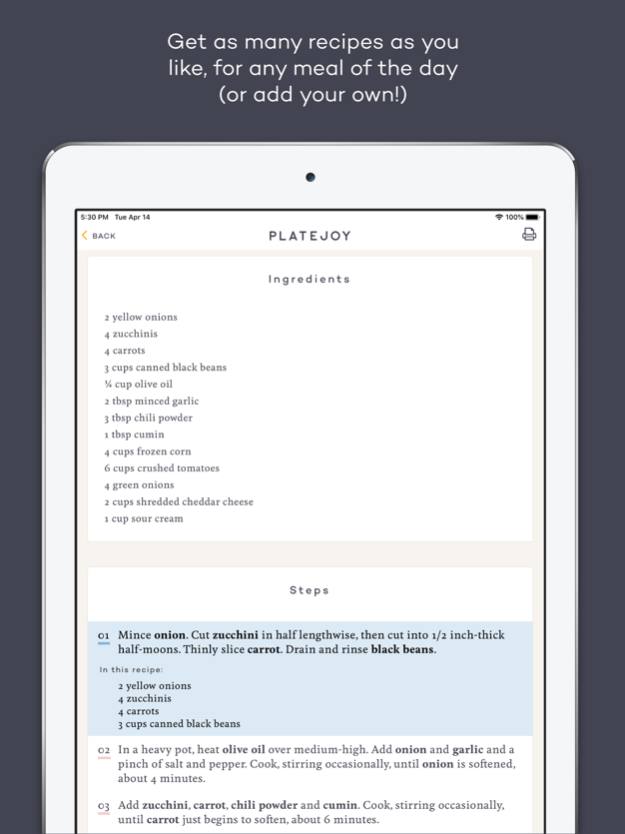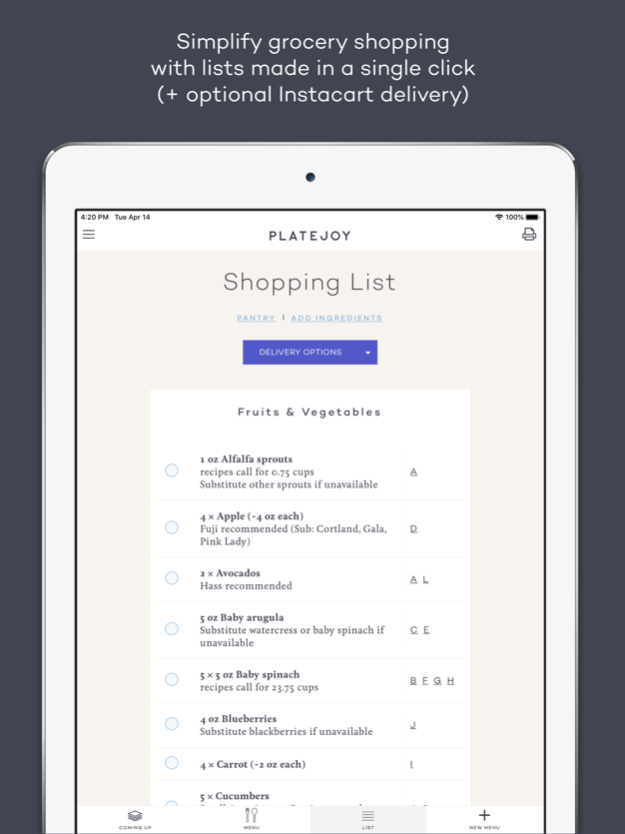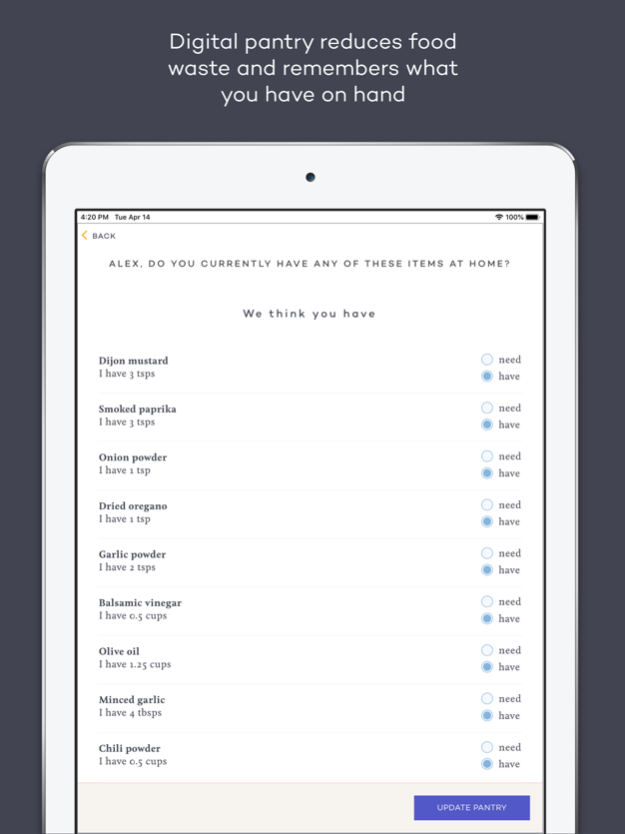PlateJoy 1.9.5
Continue to app
Free Version
Publisher Description
Healthy eating, simplified. Achieve your health & fitness goals with custom-designed meal plans and grocery lists tailored to you.
Personalized meal plans for any lifestyle: Paleo, Gluten Free, Weight Loss, Kid Friendly, Vegetarian, Vegan, Low Carb, Low Fat, Diabetic & Prediabetic, Low FODMAP and more.
HOW IT WORKS:
1) Take the lifestyle quiz to tell us how you like to eat. Share your taste preferences, fitness goals, dietary preferences, allergies and schedule.
2) PlateJoy's algorithms use 50 different data points about you to create an ultra-personalized menu (rather than a one-size-fits-all plan).
3) Get tailor-made meal plans on your schedule, to make healthy eating simple, convenient and delicious. Optional grocery delivery.
If you have an account, sign in using your existing email and password. Otherwise, you can subscribe to PlateJoy through Apple's in-app subscriptions. Payment will be charged to iTunes Account when the free trial ends.
Once subscribed, you can easily manage your subscription from your iTunes Account Settings.
Subscription renews automatically, at the plan cost ($69 for 6-month, $99 for 12-month), unless auto-renew is turned off at least 24-hours before the end of the current subscription period.
For PlateJoy Health users (weight loss or diabetes prevention), the PlateJoy iOS app integrates with Apple Health to automatically track your daily steps. To activate the Apple Health integration, tap "Activity Tracking" from your home dashboard.
Terms of Use: https://www.platejoy.com/terms-of-use
Dec 18, 2022
Version 1.9.5
Fixes mailto links
About PlateJoy
PlateJoy is a free app for iOS published in the Health & Nutrition list of apps, part of Home & Hobby.
The company that develops PlateJoy is PlateJoy. The latest version released by its developer is 1.9.5.
To install PlateJoy on your iOS device, just click the green Continue To App button above to start the installation process. The app is listed on our website since 2022-12-18 and was downloaded 2 times. We have already checked if the download link is safe, however for your own protection we recommend that you scan the downloaded app with your antivirus. Your antivirus may detect the PlateJoy as malware if the download link is broken.
How to install PlateJoy on your iOS device:
- Click on the Continue To App button on our website. This will redirect you to the App Store.
- Once the PlateJoy is shown in the iTunes listing of your iOS device, you can start its download and installation. Tap on the GET button to the right of the app to start downloading it.
- If you are not logged-in the iOS appstore app, you'll be prompted for your your Apple ID and/or password.
- After PlateJoy is downloaded, you'll see an INSTALL button to the right. Tap on it to start the actual installation of the iOS app.
- Once installation is finished you can tap on the OPEN button to start it. Its icon will also be added to your device home screen.